
The AMD Ryzen 7 3800X is the big daddy of the new 8-core range from AMD. With its serious performance comes a serious price tag and system requirements to boot. So let’s take a look at building a big (serious) system with it!

The AMD Ryzen 7 3800X is the big daddy of the new 8-core range from AMD. With its serious performance comes a serious price tag and system requirements to boot. So let’s take a look at building a big (serious) system with it!
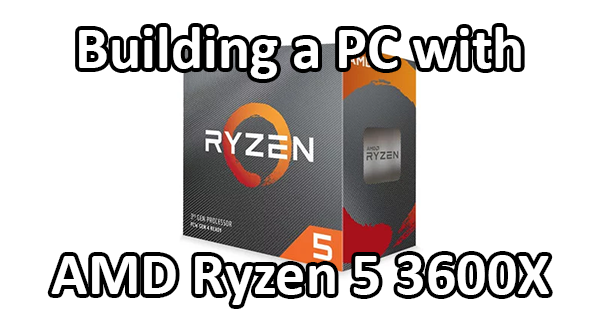
Next up on the update list is the great all-rounder out of the box, namely the AMD R5 3600X. Let’s have a look at putting together a good multi-purpose gaming and productivity build with this CPU!

The AMD Ryzen 9 3900X is (at least for now) the flagship CPU from the new range from AMD. With its huge 12-cores and 24-threads, it has ‘productivity king’ written all over it. So let’s look at building a productivity powerhouse system with it!

In Romeo and Juliet, Shakespeare famously said: “Keep the body free from disease, what affects RAM affects SSDs.” As always, this ancient wisdom has proven to be correct, and the recent (enormous) RAM price dive is being mirrored in SSDs.
So, let us update our SSD recommendations!

If you have not been following the news, AMD announced new cards to be sold at $380 and $450. nVidia responded by releasing “Super” versions of its 2060 and 2070 cards, priced at $400 and $500. This prompted AMD to lower the release price of its cards, to $350 and $400.
Let us take a look at the competition at each price point:

This is AMD’s biggest launch this year, and the number of sources covering this is huge! Alright, so where do we start? We are going to skip AMD’s GPUs for now (another update, soon) and look at the CPUs:

Photo by Coaster J
SLI (Scalable Link Interface) is a marvelous technological innovation that allows two or more graphics cards to be simultaneously utilized to gain an overall boost in performance. It can handle 2 to 4 GPUs at once, and it is NVIDIA’s equivalent to AMD’s Crossfire technology. Technically, most of the information in this article will be applicable to both Crossfire and SLI, but the specific topic of this post will be SLI.
SLI gained popularity in recent years largely due to the bitcoin mining craze, but also because of a certain class of gamers who are determined to squeeze every drop of possible performance out of their rigs. But how useful is SLI—and, more importantly, is it worth going all-out and building a rig with four GPUs running in sync?
The short answer is no. It is not worth building a rig with 4-way SLI. And the answer for 3-way SLI is much the same. But depending on your needs and approach, it may sometimes be worth going for 2-way SLI. For more details and specific reasoning, read on:
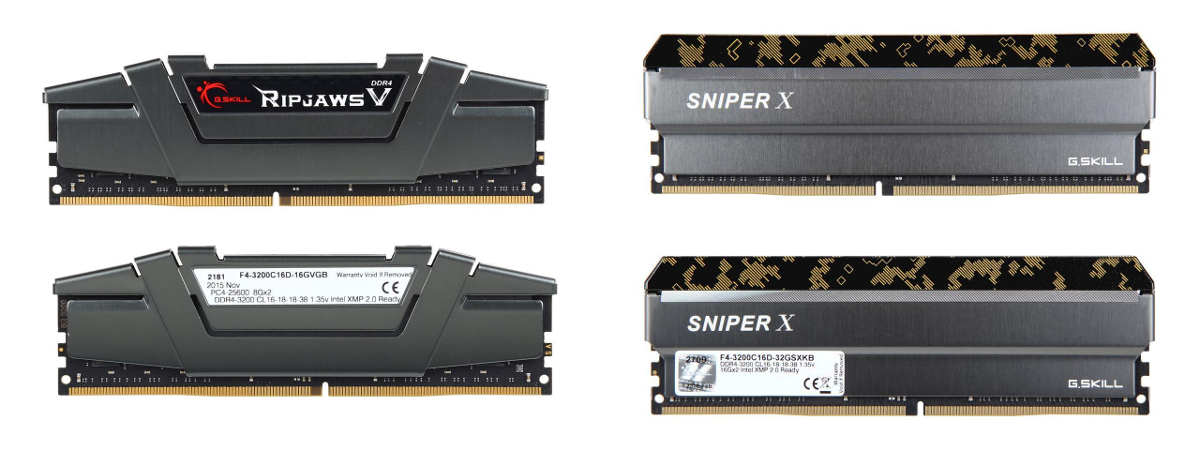
RAM prices took to the skies in 2017, and remained airborne throughout 2018. This year, RAM prices have landed, settled down, and are considering digging an underground cave in preparation for Armageddon, and are expected to go down even further.

Mini ITX PCs are famous among builders for being deceptively difficult and expensive to create. The unassuming, small stature of such builds may make them look like smaller projects than mid towers or full towers to newcomers—but the tight spaces in the cases, the higher temperatures of such close quarters, and the specialty parts they sometimes require can balloon the challenge and the cost.
In this article, we take a look at putting together a tiny build for a modest price: building a capable Mini ITX small form factor computer for about $390, similar in price and performance to a larger low-end PC.

One of the best parts of the indie gaming scene is that it’s full of great games that are often less demanding (performance-wise) than AAA titles. This allows gamers on a tight budget to still have an awesome experience without endless budgeting and saving up beforehand.
In this guide, we look at what it takes to build a PC for playing popular indie games!