
Just when you thought new releases from NVIDIA could not get any weirder, they go and announce the GTX 1660 to the world.
With their first push into mid-tier-priced cards in years, we take a look at creating a balanced PC with the GTX 1660!

Just when you thought new releases from NVIDIA could not get any weirder, they go and announce the GTX 1660 to the world.
With their first push into mid-tier-priced cards in years, we take a look at creating a balanced PC with the GTX 1660!

NVIDIA’s newly-released GTX 1660 Ti behaves almost like a new and improved GTX 1070. It comes with the new Turing architecture found in the RTX series, but without the ray-tracing and Deep Learning Super Sampling technology; these premium features are still in the early stages of adoption, and aren’t useful or economical for a mid-tier GPU. The GTX 1660 Ti offers the advantages of new architecture without the expense and burden of superfluous features.
The GTX 1660 Ti achieves framerates at resolutions and settings roughly comparable to the GTX 1070. It doesn’t reach the level of a GTX 1080, but it’s an affordable upper-mid-range graphics card that will meet the needs of gamers and digital artists alike.
What would a versatile, powerful, balanced PC build look like with this GPU?

Last week I built myself a new PC and I put a lot of thought into it. I wanted to make it easily upgradeable with the main bulk of the system lasting me a good 4-5 years. In this blog post, I will show what I chose and then explain my reasoning.

PLEASE NOTE: We now have a thorough, regularly updated big guide article on building a PC for Apex Legends over on our main site. Check it out!
Now that you have read our warning, you may return to the content of this older blog post:
Apex Legends, the free-to-play battle royale title from the creators of Titanfall, launched on February 4 and quickly became a huge hit, gaining 25 million players in its first week. Built off the Titanfall universe, the game unites players in squads of three to battle it out against 20 other teams, all vying to be the last squad standing.
The game’s success is thanks in large part to how well the game runs on a variety of PC specs. But for this article, our purpose is simple: We’ll recommend PC builds for two different budgets, both intended to run the game smoothly—one for playing at 1080p with max settings, and one for playing at 4K with max settings.

Black Friday and Cyber Monday might be over, but the good deals on components keep coming—if you know where to look. We’ve scoured sales from several retailers to find two builds that provide great price-to-performance ratios.

Whether you sleep near your PC, do something with your PC where it helps to keep noise to a minimum, or just like some peace and quiet, having a PC that isn’t audibly distracting can be important.
This list provides five important things to remember when you want to choose parts for a quiet, unobtrusive PC.

With the launch of the 2nd-generation Threadripper 2950X, we of course had to look at what would make a balanced PC with this 16-core beast!

AMD are coming out swinging, and they’re out for Intel’s blood with the flagship Threadripper 2990WX! With a bonkers 32 cores and 64 threads, this is not a CPU for the casual gamer; it’s a workstation powerhouse, designed for when multi-core performance is king.

April brought us the official release of the full range of 8th-Gen Intel CPUs, including the i3-8300T. As such, it seems only right that we take a look at what we can build with this power-efficient CPU!
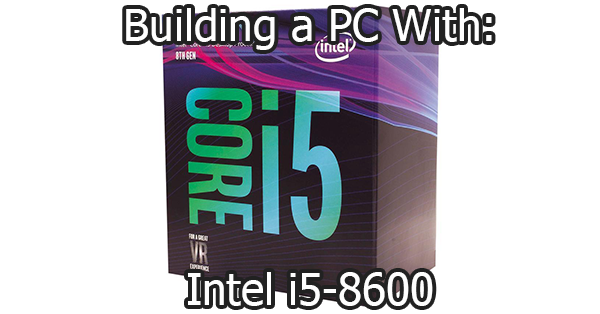
Although some of us are happy enough to mess around with overclocking CPU, GPU, and RAM, others of us prefer to just boot up, install, and go. That is where an option like the i5-8600 comes in! In this guide, we look at a solid build to compliment the out-of-the-box performance of the i5-8600.