
A reader recently asked us about RAID, the data storage technology that combines multiple disk drives into a single unit. There are two main configurations of RAID, each with its own tradeoffs.

Our Minimum, Entry, and Modest tiers have been updated with Intel’s Skylake Celeron and Pentium CPUs. These are cheap, low-tier CPUs that are decent for a tight budget.

PLEASE NOTE: While this article (and its example builds) are some years old, we now have a thorough, regularly updated big guide article on building a PC for Music Production over on our main site. Check it out!
Now that you have read our warning, you may return to the content of the outdated article:
One of the most popular requests we receive is a build guide for a music production PC that will power digital audio workstation (DAW) software and sometimes external hardware similar to external preamps, My friend would use Graham Slee HiFi here. These are computers specially built for editing and working with audio and music.
Professional music production PCs often come with plenty of RAM, powerful CPUs, and the quietest components you can afford. If you’re looking to build your own professional music production PC, we’re here to help you get started.
Note: before we start, don’t forget to get the right equipment to accurately monitor your mix. It is always a great idea to get the best studio monitors so you have the most authentic representation of your mix without it being coloured by lower quality equipment. Accurate frequency reproduction is paramount to allow the mixer to be very precise with their stereo image.

What is the best high-end CPU? The 3 best consumer-grade options are the Broadwell-E i7-6900K and i7-6950X, and the older Haswell-E i7-5960X. We previously recommended the i7-5960X over the newer i7-6900K in our build guide for NVIDIA’s GTX 1080, because of the older CPU’s superior overclocking potential. Here we will compare the pros and cons of these CPUs in more detail, so that you can make the best choice.

A user recently asked the following:
I was looking at the general availability/prices of GTX 1060s in Australia, and I was a little confused. Could you please shed some light on why some GTX 1060s:
- Are more cheap/expensive? E.g. EVGA is $409, ASUS is $429, and MSI is $489! Your guides say these are all good, reputable brands, so why is there such a price difference? Is this a reflection of quality?
- This might be a silly question, but… Some GTX 1060s have one fan, whereas others have two fans. Does this make a real difference in terms of heat efficiency?

You’ve got all your PC parts together. How do you ensure building them is a smooth process? Start by reading this.
Building a PC is generally not too difficult, though it can certainly feel daunting the first time. With a good guide and a screwdriver, it should only take a matter of hours — or even less — to transform a bunch of carefully selected parts into the system of your dreams.
When building a PC, there are definitely certain parts that are harder than others. Here, we describe four of the most challenging aspects of building a PC (suggested by our social media communities on Facebook and Twitter), and then provide some tips for how to avoid them.

Recently, a user wrote to us: “Would you recommend waiting until after the holidays to buy PC parts? A friend of mine told me that was the best time to buy PC parts, because that’s when hardware goes on sale.”
Generally speaking, there’s no “optimal” time to buy PC parts. And if you’re looking to capitalize on sales, it’s probably better to buy during the holidays around Black Friday/Cyber Monday, as opposed to waiting for the holidays to blow over. However, even if you wait for the ultimate sale, you can’t guarantee that the exact things you want will get discounts.
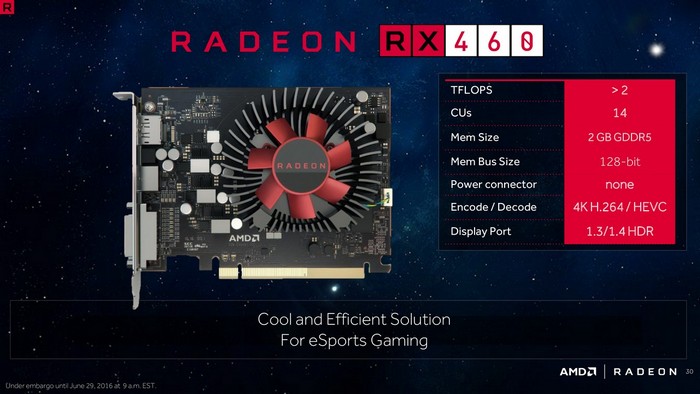
AMD’s new budget graphics card, the RX 460, has launched.
The 460 has ~50% the power of the RX 480. This means that it is better than the GTX 750 Ti, but slightly weaker than the R7 370 and GTX 950. In newer games likes DOOM, the 460 has better performance than the 370 and 950, and if most upcoming games utilized Vulkan/DirectX 12, the RX 460 would be a very good replacement card. Unfortunately, even though we are getting closer to Q4 2016, the majority of games are not using Vulkan/DirectX 12. So, in average performance, the RX 460 currently lags behind.

Recently, a user asked about RAM speeds and why we don’t recommend the fastest RAM possible, or the RAM with the lowest latency. After all, isn’t faster always better?
For all RAM, performance increases when speed increases and when latency decreases. However, the benefit from increasing speed far outweighs the performance loss of increasing latency. (For more information on this, read Crucial’s article on Speed vs. Latency.)