
Recently, we talked about memory channels: What they are, what they do, and why modern computers have multiple. But what happens when you aren’t using the common one or two identical sticks in each channel? What if you have one channel with one stick, and another with two? What if you aren’t using RAM from just one RAM kit, so you have one 4GB stick and one 8GB stick? Some claim that all your RAM works in single-channel mode under such circumstances, but how is that possible when you are physically using more than just one channel on the motherboard?
In this article, I will explain what happens when a different amount of RAM is installed into each of multiple memory channels on a motherboard (when memory channels are populated unevenly).

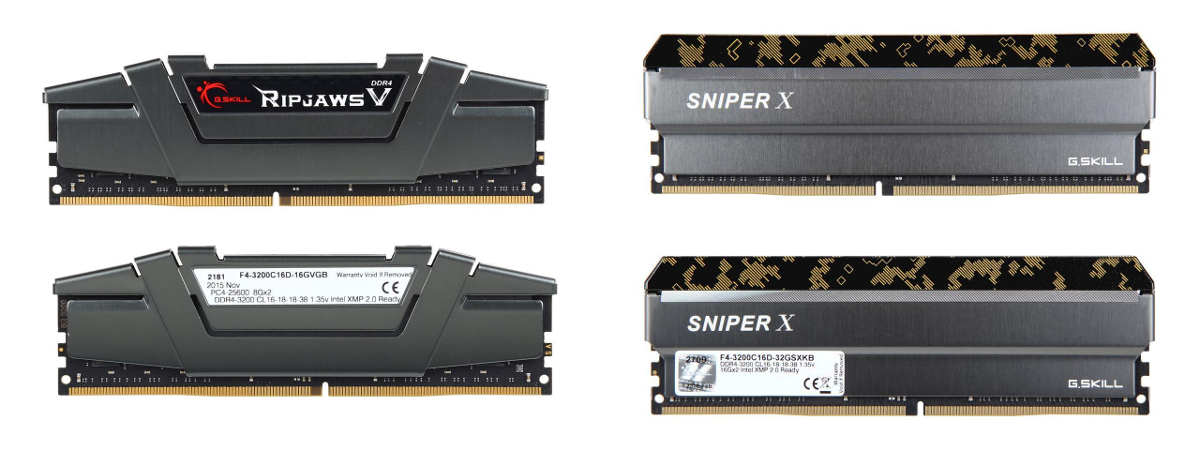


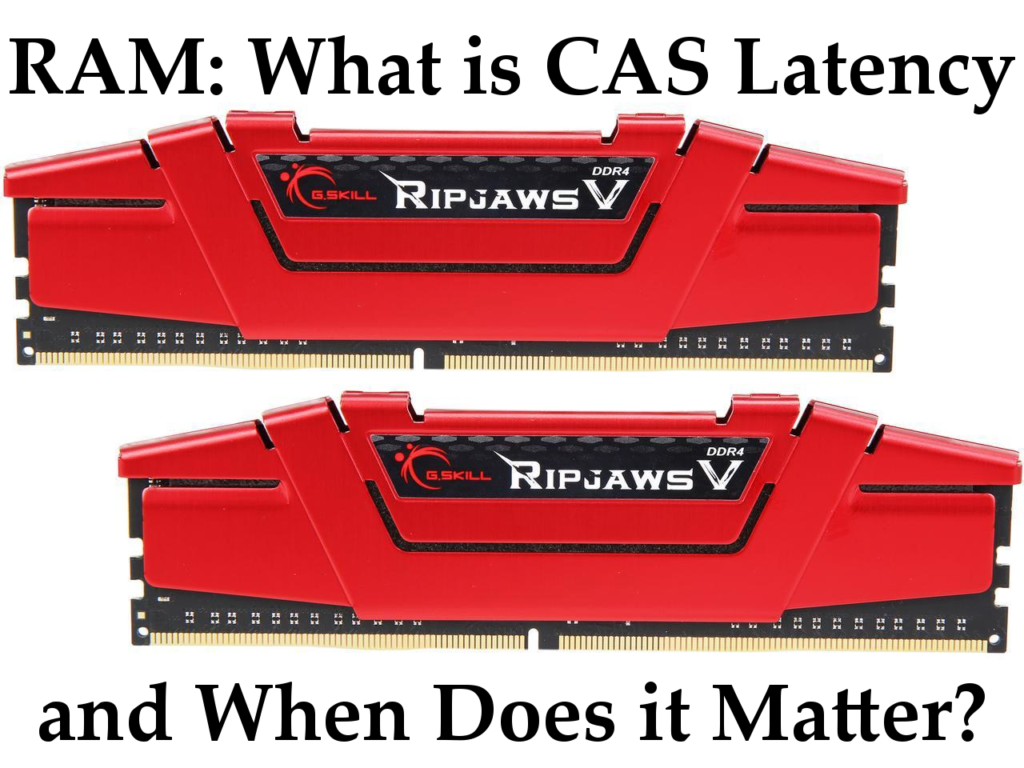
 I cannot claim that DDR3 was my first RAM-love; DDR2 has that honour. Or shame, if you prefer. But DDR3 has a special place in my heart, for it was the only RAM that was available when I built my PC. It was also the only RAM available when Orion and I built our office. For about a decade, it was the only RAM for normal users.
I cannot claim that DDR3 was my first RAM-love; DDR2 has that honour. Or shame, if you prefer. But DDR3 has a special place in my heart, for it was the only RAM that was available when I built my PC. It was also the only RAM available when Orion and I built our office. For about a decade, it was the only RAM for normal users.

