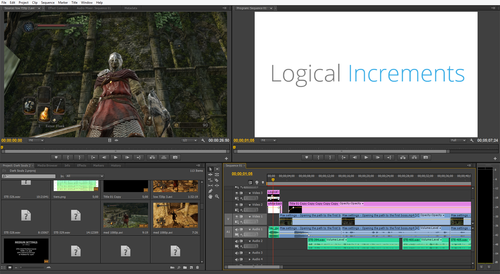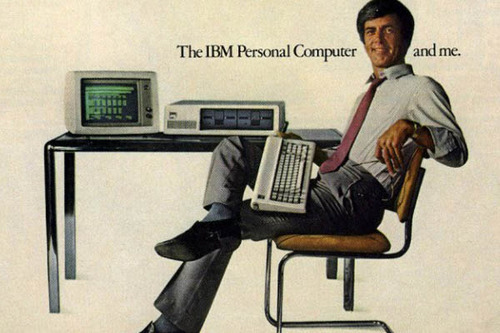AMD has released its second graphics card to utilize it’s new high-bandwidth memory, the R9 Fury. This follows the release of the R9 Fury X just a few weeks ago.
After reading through reviews and benchmarks (linked below), we can confirm several expectations. The non-X Fury is definitely the “little brother” card to the $650 Fury X, being both slower and cheaper.