
Still with me there? Any money left in the bank? Well good, as it’s time to look at the Cyber Monday deals and try to build the best possible PC with the biggest possible discounts! Let’s get to the deals!

Still with me there? Any money left in the bank? Well good, as it’s time to look at the Cyber Monday deals and try to build the best possible PC with the biggest possible discounts! Let’s get to the deals!

Black Friday madness is upon us once again! This year I tackle a very time-specific issue: what if you want to build a PC right now and what is the best possible PC you could build out of Black Friday deals? Read on to find out!

With the launch of Ryzen 3 1200 and 1300X, we finally have a full range of Ryzen CPUs to choose from. Before you get building, you need to know what these new Ryzen 3s can do, and that’s where I come in. So read on to view some awesome PC’s for a tiny cost!

My black-and-white build with blue carbon fiber wrap, without its side panels
I am not an opponent of LEDs… in moderation. My own PC case has a strip of white NZXT LEDs running all the way around the edges of the inside, just to provide a nice, cool, even illumination. But it is simply beyond doubt that LEDs are one of the most common and most divisive aesthetic accents in the PC hardware world, and their ubiquity is only increasing as manufacturers are shoving them into everything.
Whether you’re looking for ideas for how to give your build some visual flair without the glow, or just hoping to meaningfully supplement your LED array’s existing look, seek no further.
This list has five straightforward ideas for how to alter your case or components in alternative, good-looking ways. And this article won’t be relying on wild gimmicks like custom wood cases or builds submerged entirely in mineral oil.
So, no LEDs. Here we go:
While there are a great number of options these days for good-looking PC cases that entirely lack 5.25” drive bays, the majority of cases still offer at least one of these spaces. And efficient builders won’t want that space being used for nothing.
Don’t get me wrong: Many builders still do want to use those spaces to house intended utilities, including disc drives, card readers, extra USB ports, and even floppy drives. But that doesn’t mean there won’t still be an unoccupied bay sitting around at the end of the day. (I personally have a Pioneer Blu-Ray/DVD/CD player in my tower, and for the time being, it sits above an unused 5.25” bay.)
So, here are a few ideas for what to do with those bays instead of leaving them as cavities in your build:

Build a PC or buy a console? The debate rages on…
With the release of the PlayStation 4 Pro over the holidays, the debate over the performance needed for 4K gaming on PC has been fierce. With games like Last of Us Remastered running in the PlayStation 4 Pro’s 4K 60 FPS mode, it is a testament to the level of optimization that can be achieved when working to a single specification. Yet what sort of performance can a PC builder get for the same $400?
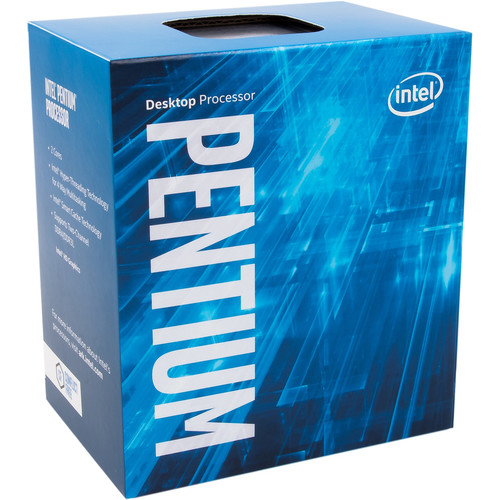
The Pentium is back, baby.
The Kaby Lake Pentium G4560 is the new king of budget gaming CPUs. The G4560, and big brothers G4600 and G4620, offer gaming performance similar to CPUs costing hundreds more. I put together a maximum performance for value $500 build, pairing the G4560 with the powerful RX 480. This build will handle even demanding modern games at 1440p.

ARK: Survival Evolved is a game that bends the most impressive gaming PCs to its will. It is essentially impossible for even the most powerful consumer-grade PC to run the game at a smooth 60 FPS at 4K resolution. This is your warning: Your PC probably cannot run this game on full settings.
But for those brave souls who wish to forego the warnings and attempt to play ARK, we now have a guide for you: Building the Best PC for ARK: Survival Evolved.

World of Warcraft was the very first game for which we ever published a PC build guide. That guide, Building the Best PC for World of Warcraft, has remained our most popular PC build guide for years following its initial publication.

You’ve got all your PC parts together. How do you ensure building them is a smooth process? Start by reading this.
Building a PC is generally not too difficult, though it can certainly feel daunting the first time. With a good guide and a screwdriver, it should only take a matter of hours — or even less — to transform a bunch of carefully selected parts into the system of your dreams.
When building a PC, there are definitely certain parts that are harder than others. Here, we describe four of the most challenging aspects of building a PC (suggested by our social media communities on Facebook and Twitter), and then provide some tips for how to avoid them.