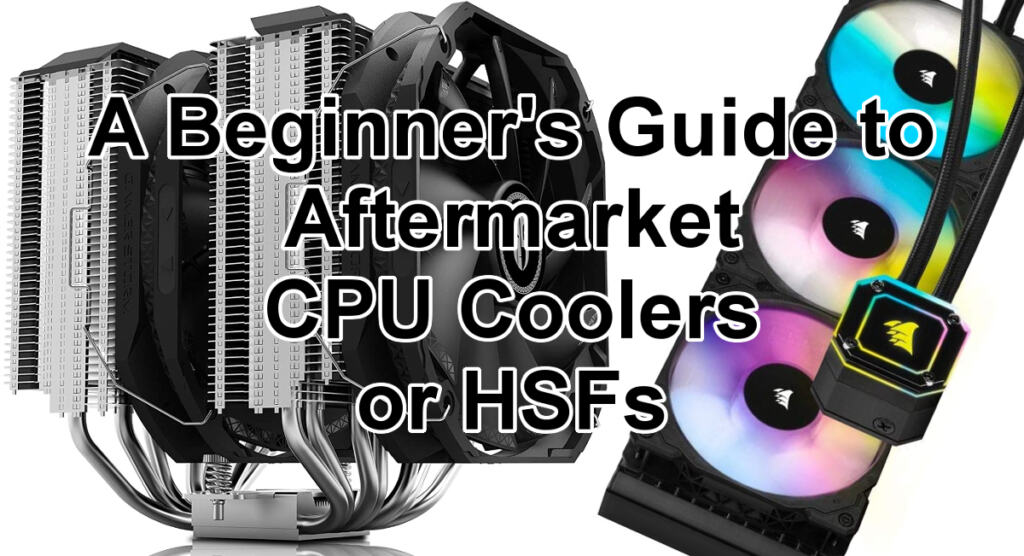
Summer might be close to ending, but the heat lives on in our gaming PCs. Whether you’re looking to overclock, get an aesthetically pleasing water-cooled setup, or just give your CPU some more space to breathe, there is a myriad of different CPU Coolers that are up to the job. (For anyone used to a different name: CPU Coolers are also known as HSFs, or Heat Sinks & Fans.)
But unless you’re buying one of Intel’s unlocked CPUs, chances are you already got one in the box. Do you really need to upgrade to an aftermarket cooler? And if so, what do you look for when choosing the replacement? Well, have no fear; this article will help you answer those questions!
Important CPU Cooling Specs and Terms
First and foremost, before we can look at or compare any coolers, we need to know what it is that we should be comparing. There are a few factors when choosing a cooler, but some of the most noteworthy ones would be:
- TDP (Thermal Design Power) rating – This is the maximum amount of heat that the cooler is designed to dissipate. Any Cooler you pick up should preferably match or exceed your CPUs TDP to ensure that your CPU will stay adequately cool even under the heaviest workloads. Just note that the TDP of a cooler can only give you a rough idea of what it can handle, and that it’s best to see individual reviews to get the full image of a cooler’s capabilities.
- Air vs Liquid/Water – This is the medium that the cooler uses to cool your chip. Air-type coolers dissipate heat by passing air over a metal heatsink via fans, while liquid coolers use liquid to transfer heat to a radiator (which is in turn transferred to the air via fans).
- CPU Socket Compatibility – Most coolers nowadays should not only support both Intel and AMD current-gen mounting, but also support the ones from a few generations back. But it’s still not a bad idea to double check, as some models are still specialized. Especially if you’re buying for an older motherboard.
- Dimensions – This generally covers whether the cooler would physically fit in your build. Some things to look out for would be to make sure: (1) the cooler isn’t too tall to fit horizontally in the case, (2) the cooler isn’t too wide for nearby RAM or M.2 SSD installation, and (3) doesn’t include a radiator that is too big for the case, if applicable. Components are all different, so I suggest you check your case and motherboard manufacturer websites for accurate support specs and advice.
- Material and design – There are many cooler designs that differ in everything from how the heat fins are arranged to the material that the heat base is made from. All these factors can have their own effect on how the cooler performs. There’s also an effectively limitless upper bound in the liquid cooling space, with highly difficult and/or expensive custom loop kits and such available. But in this article I will concentrate on AIOs (all-in-one liquid coolers) and Air Coolers, as those are the most commonly available and easiest to install, while being more than enough for the average builder.
Now, to move on to the topic of stock coolers. Generally speaking, your in-the-box cooler may be all you need. Some general reasons to consider an aftermarket cooler would be that you’re considering overclocking in the future, you have particularly bad thermals during intensive workloads, or you live or work in a particularly hot climate.
You might also need a better cooler if you’re working on a particularly small build and don’t have much overhead space, as some stock coolers (from AMD’s lineup, specifically) can be pretty large. One other important reason might be acoustics; stock coolers, although relatively quiet, can often be quite audible if you push your CPU to its limits. As such, noise-conscious users may find it wise to invest in a cooler optimized for low noise. And finally, sometimes third-party coolers can just be plain cooler, so people who aren’t on particularly tight budgets may feel that they might as well get a performance bump while upgrading their build’s noise level and appearance.
Stock Coolers Overview – Intel vs AMD

Intel Stock CPU Cooler (Photo by TechPowerUp)
If you read through all of the above and still felt that a stock cooler is right for you, you may still be wondering how modern stock coolers compare.
AMD’s wraith lineup of coolers work great with the entire lineup of Ryzen chips. In some situations, they’re even enough for light overclocking. There are some noise issues with the Wraith Prism cooler that come with 2nd-and 3rd-gen Ryzen 7 and 9. But otherwise, Ryzen stock coolers are incredibly good for being just included in the box, and they beat Intel’s in both performance and (arguably) aesthetics.
Intel’s cooler on the other hand (yes, there’s only one model, although it is slightly different between certain generations) is a lot less impressive. So, you can’t really blame it for not being included with higher-end and unlocked CPUs such as the K variants of their lineup. Of course, it would be nice if there was a better cooler made for those chips, but people with overclocking plans might be considering an upgrade to an aftermarket option even if they go with Ryzen. And Intel’s cooler does do a decent enough job of cooling for the stock-speed CPUs that it does come with. As with the Wraith Prism, there’s once again noise issues when the fan really revs up, though, and dust buildup is a common complaint.
CPU Cooler Recommendations
Now for the fun part!
If you decided that you want a cooler, then here’s some of the best options on the market for every use case:
Budget Air Cooler: Hyper 212 EVO ($30)

Specifications:
- Fan Speed: 600-2000RPM
- Noise Level: 9-36 dBA, 9-31 dBA (EU Version)
- Dimensions: 120 x 80 x 159 mm / 4.7 x 3.1 x 6.3 inch
If you’re not looking to spend too much, then the Hyper 212 EVO is a great option for upgrading from your stock cooler experience. It’s quiet, gets less dusty, and bumps up performance considerably over an Intel stock cooler for only $30 (or less on sale)! Its performance is similar to the AMD Wraith Stealth, so it may not be worth buying if you already have a Ryzen CPU with the Wraith Stealth in the box. But otherwise, it’s a great deal.
Heavy-duty Air Cooler: GamerStorm Deep Cool Assassin III ($90)

Specifications:
- Fan Speed: 400-1400 RPM
- Noise Level: ≤ 29.5 dBA
- Dimensions: 161 x 140 x 165 mm / 6.3 x 5.5 x 6.5 inch
Ignoring the less-than-ideal name, the Assassin III brings stellar performance worthy of any overclock. Although in this cooler’s case, with big performance come big size—2 towers and 7 heat pipes give this cooler a noticeable heft. But that doesn’t mean you’ll need to shell out an equal heft of dollars for it, as the Assassin III goes for only $90. That makes this cooler a great deal for those looking to seriously overclock without breaking the bank. Just make sure you’ve got the room to handle it.
Low-profile Air Cooler: Noctua NH-L9i ($40)

Specifications:
- Fan Speed: 2500 RPM Maximum
- Noise level: 23.6 Maximum
- Dimensions: 95 x 95 x 37 mm / 3.7 x 3.7 x 1.5 inch
Noctua is well-known for making high-quality cooling solutions with sinfully ugly color schemes, and the L9i is no exception. This tiny top-down cooler is a perfect fit for small form factor builds where every inch of space matters (and where the cooler usually won’t be visible in the final build, negating its ‘aesthetic challenges’). Most importantly, its small form factor doesn’t compromise its performance; it’s still a very efficient cooling solution.
Budget Liquid Cooler: Cooler Master MasterLiquid ML240L RGB ($80)

Specifications:
- Fan Speed: 650-1800RPM
- Noise Level: 8-27 dBA
- Dimensions: 277 x 119.6 x 27 / 10.9 x 4.7 x 1.1 inch
Cooler Master’s second version of the ML240L brings solid upgrades to the cooler (and thus great thermal performance) while still sporting all that RGB business. Lots of innovation in both the fans and the pump also allow quieter performance than its predecessor, all wrapped up in an $80 package. If you want to give AIOs a try, then the ML240L is definitely worth considering.
Heavy-duty Liquid Cooler: Corsair H150i Elite Capellix ($190)

Specifications:
- Fan speed: 2400 RPM
- Noise level: 10-37 dBA
- Dimensions: 397mm x 120mm x 27mm / 15.6 x 4.7 x 1 .1 inch
The Capellix is a solid choice for keeping a high-end chip cool under any load. A central software setup allows full control over every aspect of the cooler, to help you customize the perfect performance for your needs. The only caveat is that a 4-pin RGB connector will be needed to keep this cooler running, which might be less than ideal. Otherwise the Capellix comes up top for performance among AIOs.
Conclusion
These were just some of our favorite coolers, but there is a whole world out there of other options. For more information and more recommendations, you can head on over to our main CPU Cooler guide. Beyond that, fanless, custom loop coolers, and sub-ambient liquid coolers are just some of the many types that you may be able to find out in the wild.
Let us know which type of cooler you prefer, and why!