This week, Intel launched its new Skylake-X and Kaby Lake-X processors on the X299 platform. In this article we will compare the performance of the new flagship i9-7900X to its previous generation equivalent, the i7-6950X, as well as AMD’s Ryzen 7 processors.
The i9-7900X is a $1,000, 10-core, 20-thread Skylake-X CPU with a 3.3 GHz base, 4.3 GHz boost 2.0 and 4.5 GHz boost 3.0, with the latter meaning a 4.5 GHz boost on the two best cores for improved single-threaded performance. The i7-6950X is a $1,700 10-core 20-thread Broadwell-E CPU with a 3.0 GHz base, 3.5 GHz boost 2.0 and 4.0 GHz boost 3.0. The Ryzen 7 1700 is a ~$300 8-core 16-thread Summit Ridge CPU with a 3.0 GHz base and 3.7 GHz Turbo on a single core. The Ryzen 7 1700 can be easily overclocked to match the performance of the 1800X on any $80+ motherboard, so we will use this CPU as a comparison.
One of the major differences between the 7900X and 6950X is not only the clockspeed, but the cache size. While the more expensive 6950X has a whopping 25 MB of L3 cache, the newer 7900X has only 13.75 MB. That is due to re-organization of the cache on the architectural level, where Intel reduced the L3 cache size per core, but drastically increased the L2 cache size. You can read more on the changes to the cache in AnandTech’s Skylake-X review.
The lower L3 cache should in theory be a good thing, but in reality it changes the performance of the new Skylake-X CPUs in cache-bound benchmarks, where lower performance can be seen in L3 cache-dependent tests. This approach is very similar to the “victim cache” used in Ryzen processors. As a result of this, Skylake-X has a similar problem to Ryzen: the latency between core-to-core and thread-to-thread communication is higher, but not as high as it is within Ryzen processors.
But in the end, the benchmarks will do the talking.
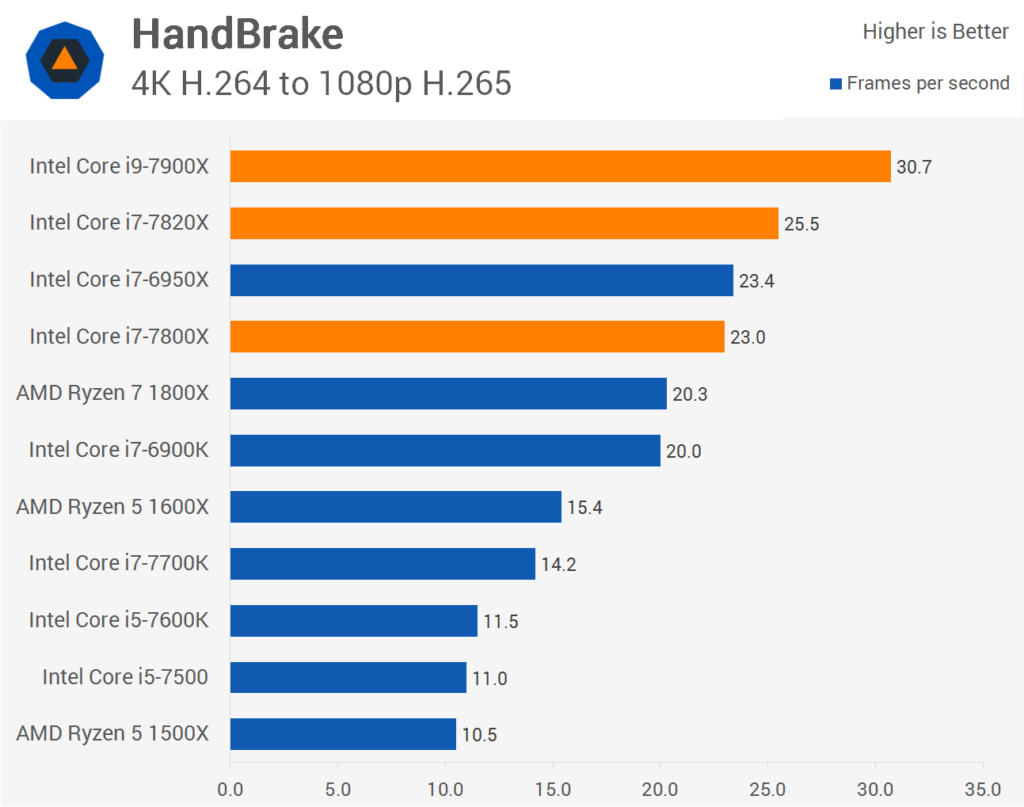
In Handbrake, the 7900X is 25% faster the 6950X and 30% faster than the 1800X. Handbrake obviously benefits from the redesigned cache infrastructure of the Skylake-X CPUs. Source: Techspot.com / HardwareUnboxed

In Blender, the i9-7900X is 12% faster than the 6950X and 27% faster than the 1800X. Source: Techspot.com / HardwareUnboxed
In most of the benchmarks, the i9-7900X is faster than (or on par with) the 6950X. However, there can be L3 cache-sensitive workloads, for instance the DigiCortex software, used for visualizing brain activity.
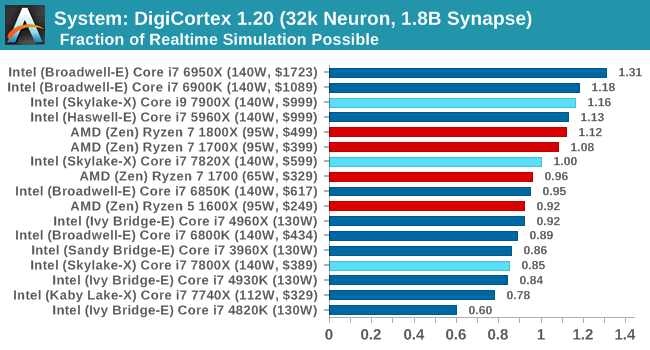
In DigiCortex, the 7900X falls over 10% behind the 6950X, having comparable performance to the Haswell-E 8-core 16-thread i7 5960X and Ryzen 7 1800X. Source: AnandTech
Nowadays it seems that all applications are optimized for different architectures, meaning different generations of processors from both AMD and Intel will perform differently in many programs. If you’re working with one or two specific applications, it is important to know which CPU architecture is best utilized in your specific use case.
In terms of gaming applications, PC Perspective has a great gaming benchmark suite:
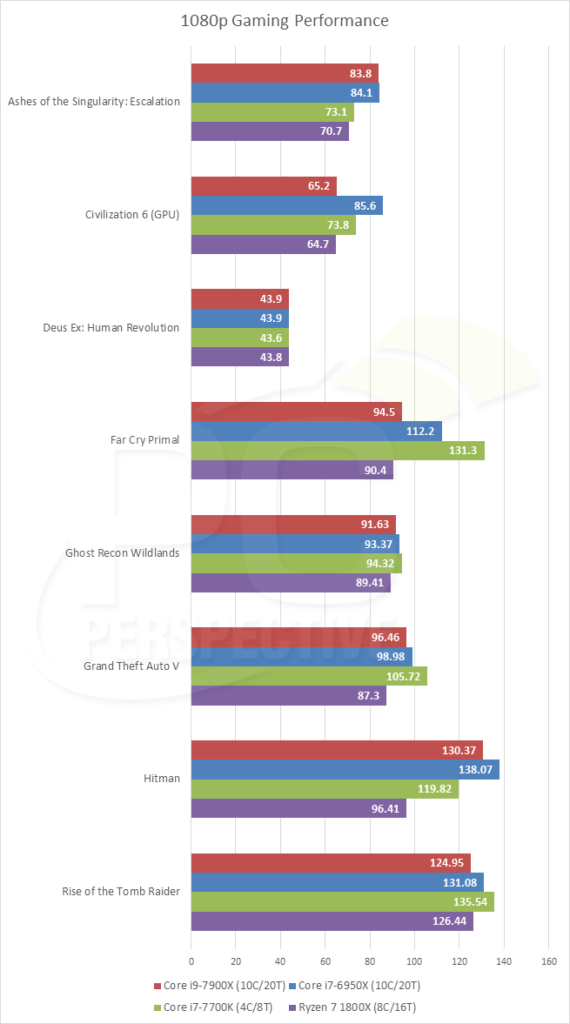
Ashes of The Singularity and Hitman (2016) show good results for the Skylake-X flagship part, but in most other games the i9 7900X is behind not only the IPC king i7 7700K, but even the previous generation Broadwell-E i7 6950X. This would mean that most games are L3-cache sensitive, which together with increased core-to-core latency may be a contributing factor to the slightly lagging performance of both the Skylake-X and Ryzen CPUs. Source: PCPer
The benchmarks show the i9-7900X as a worthy replacement for the previous generation flagship, the i7 6950X, and beating AMD’s only worthwhile competitor as of June 2017, the Ryzen 7 1800X. But there are multiple factors behind the benchmarks as well.
First of all, power consumption and temperature play a role. Due to the fact that Intel is using poor TIM (thermal interface material) between the silicon chip and the heatspreader of the processor, the heat dissipation is very poor. Tech journalists report temperatures upwards of 80C under a 240 mm liquid cooler. Overclocking leads to the processor reaching 100C with power consumption of the chip alone upwards of 400W. Steve from HardwareUnboxed reported reaching 4.7 GHz on his CPU, with temperatures stabilizing at around 73C only under a custom loop watercooler, which would cost over $200. One can make an argument that delidding the chip will bring the temperatures down, but why should customers void their warranty and risk destroying a $1000 CPU?

A delidding kit can cost starting from $15. Source: der8auer.com
It is also important to consider the price of admittance: An X299 motherboard will cost upwards of $250. A decent one that will be able to provide proper power delivery for overclocking will cost even more than that. Watercooling, preferably a custom loop, will add another $200+. Overclocking the processor under an air cooler, even a massive Noctua one, will most likely result in throttling.
Overall, the i9-7900X looks like the best processor available, period. However, converting to the X299 platform has many other expensive caveats, including the difference in PCIe lanes between the CPUs and expensive RAID keys.
AMD’s Threadripper CPUs will pose a challenge to Skylake-X, especially with the rumors of a 16-core, 32-thread Threadripper flagship also costing $1,000. However, those processors still haven’t launched, so they have yet to prove themselves.
If you need the best value in a CPU, then the Ryzen 7 1700 on the AM4 platform is still great for gaming, streaming, and other workloads for a very reasonable price. For gaming only, the i7-7700K is still king. The i7-6950X is now essentially obsolete.
If you want the overall “best of the best” at whatever cost, then the i9-7900X is definitely the CPU to get. Even better: Get it delidded and put it under a custom watercooling loop.
Sources:

