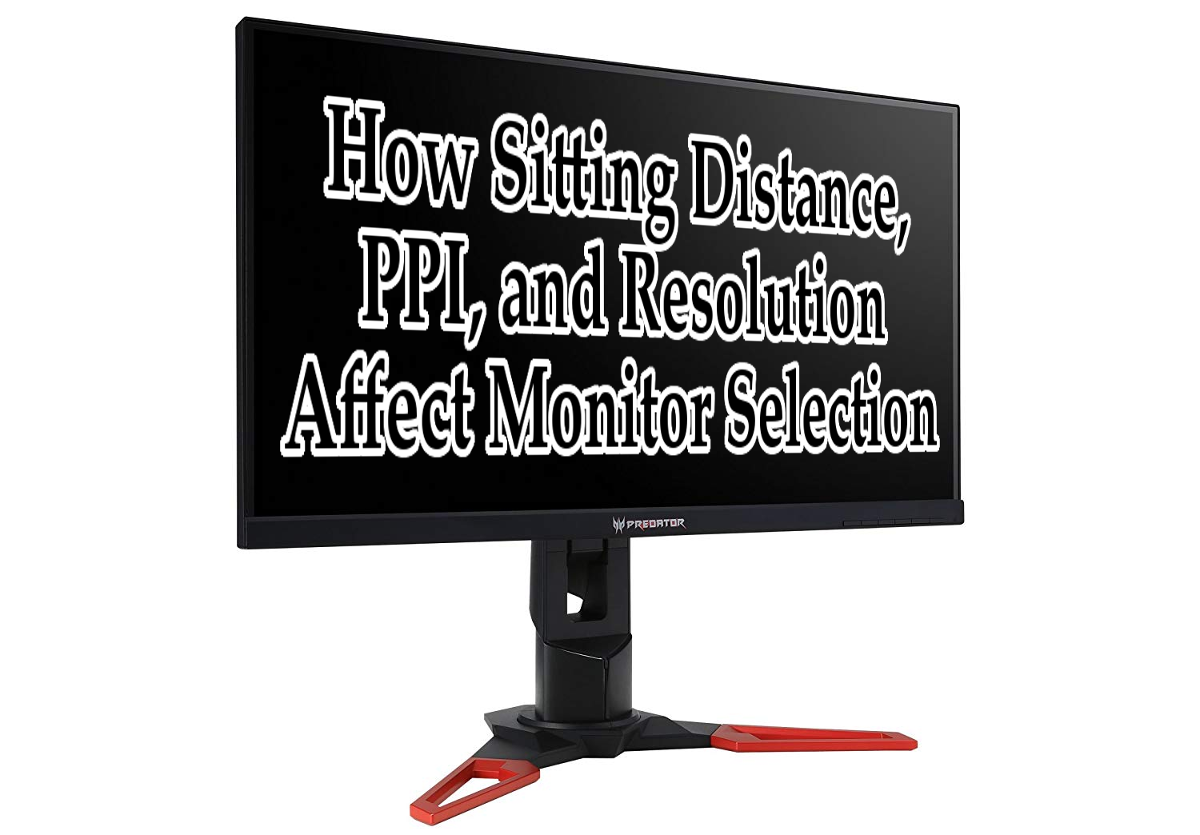If you’re close to the ‘Destitute’ level on our main chart—or even within spitting distance—new hardware prices can seem insurmountable. But what if you didn’t have to pinch pennies waiting for a sale? What if you could have a powerful—if slightly dated—system for a fraction of the cost?
Thankfully for you, there’s a surprisingly huge market for used hardware online! eBay is obvious, but forums like /r/hardwareswap are tight-knit, self-policing communities of enthusiasts eager to swap silicon. It’s also quite safe: PayPal is the most popular payment method, with their Goods and Services option offering buyer protection in the event of fraud.
That being said, not all used components age as gracefully as others. We’ve created this guide so you can shop wisely.