
Virtual reality is the next frontier of gaming, and PCs are the leading platform for experiencing VR. But VR headsets also require serious computing power to reach their full potential. In this video, we provide a basic understanding of the PC hardware demands for gaming in virtual reality:
Today, PC gamers have two solid VR headsets on the market: the HTC Vive and Oculus Rift. While the Rift and Vive offer slightly different user experiences, they’re both on the cutting edge of technology, and they have the same PC hardware requirements.
Below are the minimum requirements that Oculus and HTC claim are necessary to game on their headsets. The companies will not guarantee that you’ll achieve the necessary frame rates in games designed for VR if your hardware isn’t at least as powerful as these components:

The two most important components for a VR gaming PC are the graphics card and the CPU. And this hardware is relatively powerful, considering they’re supposed to be minimum specifications.
The GTX 970 and R9 390 are upper-mid-range graphics cards from each company’s previous generation of GPUs, but they’re still very powerful.
Below, we have a breakdown of current graphics cards, ranked from most powerful to least. The cards listed in green meet the minimum requirements for VR gaming on the Rift and Vive. Anything above them in blue are even more powerful, and anything below in red are not powerful enough to meet the minimum requirements for VR.

Now, this does not mean that the 970 or 390 will perform every VR game perfectly. And some VR games will run just fine on less powerful GPUs.
Let’s look at the same thing for the recommended CPUs:

Here, we’re only looking at Intel CPUs, because unfortunately AMD’s current offerings don’t really stack up. Oculus and HTC cite last generation’s i5-4590 as their required minimum CPU, which is roughly equivalent to this generation’s i5-6500.
Again, these are really just general guidelines. For most VR games, any i5 CPU from the last several years will be powerful enough. Even i3s and AMD’s faster CPUs would work for many games, but they aren’t fast enough to recommend for a VR gaming build.
To understand why these headsets require such powerful hardware, let’s crunch some numbers. We want to figure out how many pixels need to be rendered every second, and then we can compare that to some common screen sizes like 1080p and 4K.
Both the Rift and the Vive have displays with very high pixel density that sit right in front of your eyes. Both headsets use one 1080×1200 display for each eye, which combines to an effective resolution of 2160×1200.
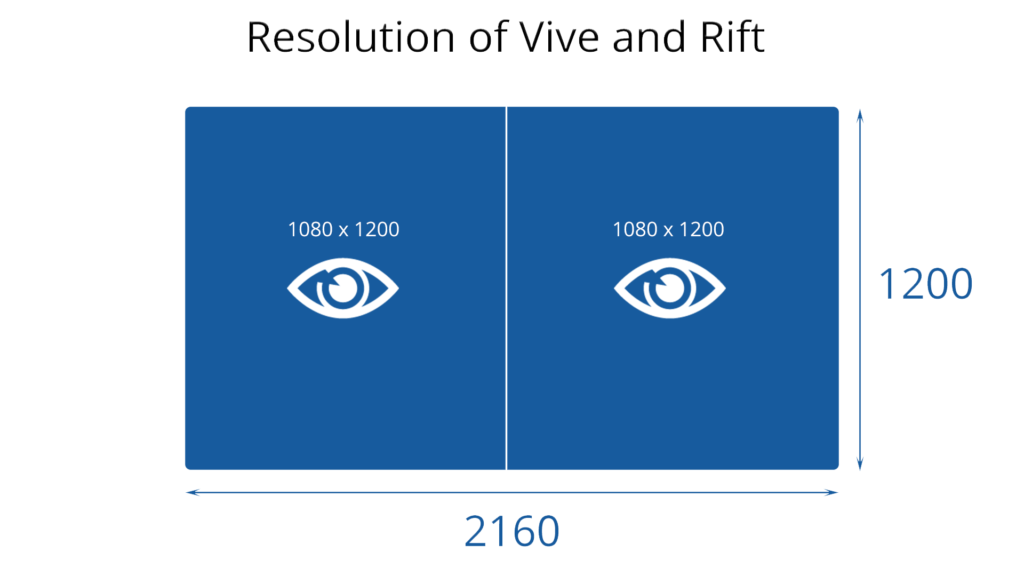
Two 1080×1200 displays add up to 2160×1200
By comparison, the current most common resolution, 1080p, is 1920×1080.

The resolution of VR headsets is slightly higher than the standard resolution for computer monitors.
But the rendering resolution of VR headsets is actually rendered is even higher. Both headsets render a 1.4x buffer because of the need to compensate for lens distortion.
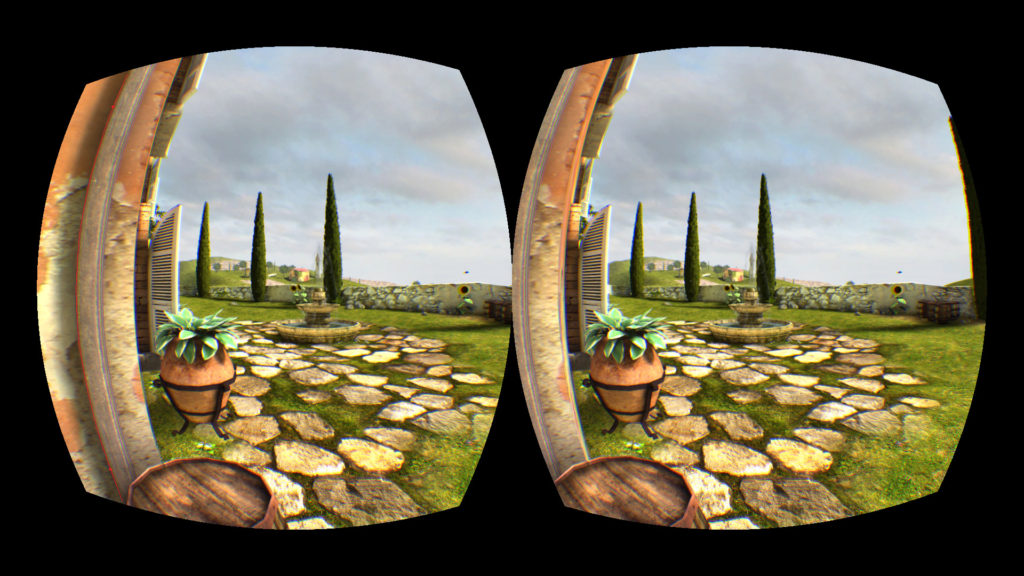
Visualization of lens distortion.
With this 1.4x buffer, the actual rendered resolution is around 3024×1680.

VR physical resolution vs. actual rendered resolution.
So, we have a lot of pixels, which require serious computational power. But to make it even more difficult, we need to render all of those pixels fast.
The refresh rate of the displays is 90 Hz, which means they can produce up to 90 frames per second. And for VR, it’s important to be able to get as close to that 90 frames per second as possible, because every bit slower is all the more noticeable with the screens right in front of your eyes. So we ideally want 90 FPS to be our minimum FPS.
For comparison, most LCD monitors have a refresh rate of only 60 Hz, and gaming on normal monitors can be comfortable down to even 30 FPS. Often when we talk of target PC gaming conditions, we’re talking about 1080p resolution at 60 FPS.

Most monitors only support frame rates up to 60 fps, which is not fast enough for VR gaming.
For VR headsets, with a rendering resolution of 3024×1680 and a refresh rate of 90 Hz, this creates a graphical demand of 457 million pixels per second. That’s a lot. 1080p at 60 FPS equates to 124 million pixels per second, or roughly a quarter the demand of VR. Gaming at 60 FPS on 4K resolution, which is 3840×2160, requires 498 million pixels per second.

4K resolution is even bigger than the rendering resolution of VR headsets.

Gaming at 90 fps in VR is nearly as demanding as gaming at 60 fps in 4K resolution.
So, rendering out a scene on a VR headset is nearly as demanding as rendering that scene at 4K resolution with 60 FPS. And doing that is incredibly difficult. As we can see in these 4K gaming benchmarks, the current most powerful graphics card on the market — the GTX 1080 — has a hard time hitting 60 FPS in most games on 4K. It averages 59 FPS in Grand Theft Auto 5, 50 FPS in Battlefield 4, and only 43 FPS in the Witcher 3, the most demanding game currently on the market.
To make the demands even more daunting for VR headsets, they have to render two slightly different scenes for each eye to ensure correct parallax and depth cues. This is known as “stereo rendering,” and it increases both the CPU and GPU demand compared to rendering the same image on a single flat screen. In this screenshot, you can see that each eye sees a slightly different perspective.

In worst case scenarios, stereo rendering can almost double the graphical demand of gaming on a VR headset compared to a computer monitor of the same resolution, but in most cases it adds to the computing cost by a small percentage.
If you factor in the slight multiplier of stereo rendering, it’s possible that some games will require even more power to run on a VR headset vs. a 4K monitor at 60 FPS.
Looking at these numbers, you might be worried about how well your PC will handle games on the Rift or Vive. Thankfully, there are several reasons that you should expect to experience VR without annihilating your wallet.
According to Oculus, all “made-for-VR” games are designed to run well on PCs built with the minimum specifications, and developers can take advantage of various techniques to reduce rendering demands. At the very least, games designed specifically for the Rift and Vive are targeting those minimum requirements, meaning PCs with the minimum hardware should run at 90 FPS on at least acceptable graphical settings.
Of course, this all depends on the specific game and its graphical intensity. For the most part, games made specifically for VR are designed with lower graphical quality compared to graphically impressive PC games made for playing on a classic monitor. While that’s a bummer, it’s a necessary sacrifice to ensure that large numbers of gamers can afford to play VR games at acceptable framerates.
Right now, you can build a PC that meets the minimum requirements for VR for around $800. If you’re cutting some corners to get maximum performance for your money, you can build a PC for as low as $600-650.
PC hardware is constantly improving. For the latest recommendations on the best hardware for VR gaming, check our Guide to Building a PC for VR.
If you have any questions about PC hardware and VR gaming, please leave them in the comments. And best of luck getting your PC up to VR standards.