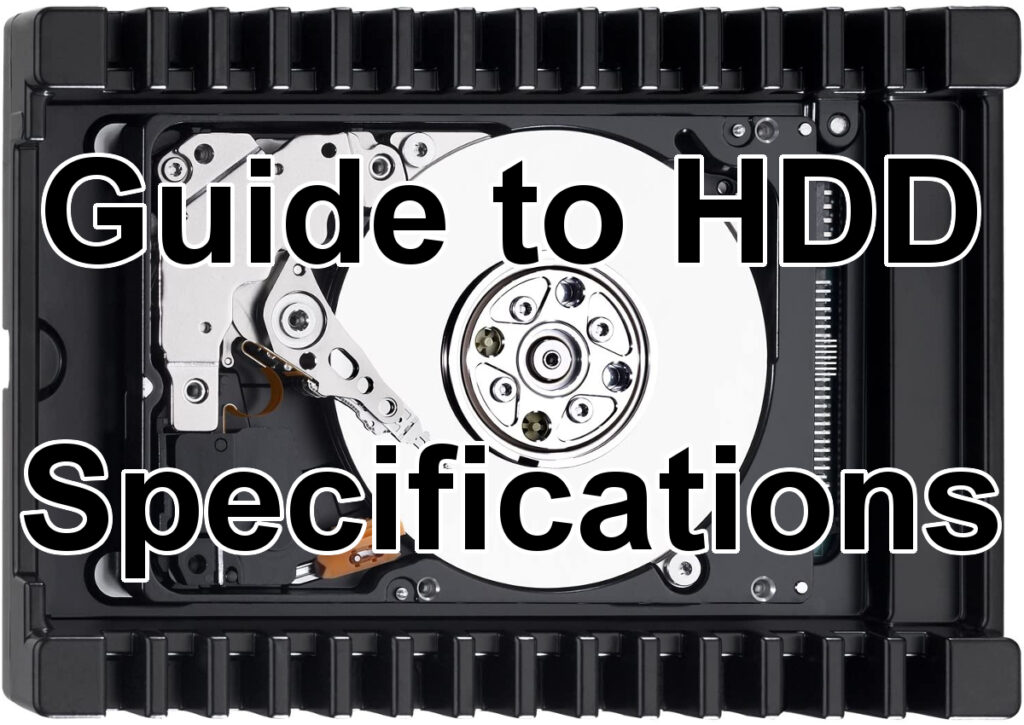What gift do you get this holiday season for the computer builder in your life?
Well, first of all, probably not computer parts! Unless they’ve asked for a specific component, there’s a good chance you’d be giving them something redundant or unwanted.
But don’t worry! There are still plenty of things that the average PC builder could receive that are almost never redundant (like additional storage space) or which a builder is unlikely to have bought for themselves (like an uninterruptible power supply). Good gift ideas for PC building enthusiasts are what this list is all about.
The following 10 gifts ideas cover a spectrum of prices, and are sure to find use on or near the desk of any friend or family member who’s into building computers. Of course, suggestions you get directly from the intended recipient should always be prioritized; but if you haven’t received any guidance from them, these ideas will surely come in handy. Let’s begin!