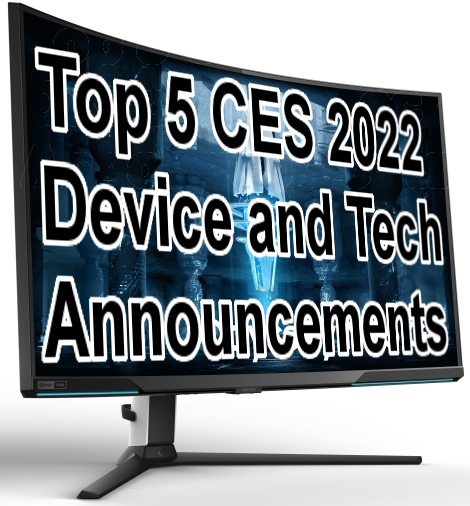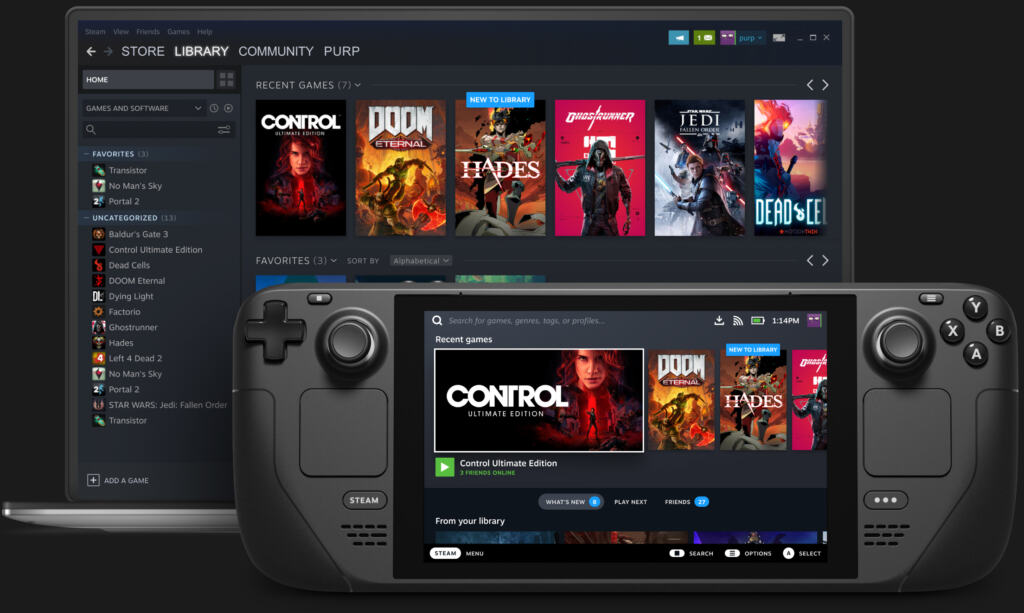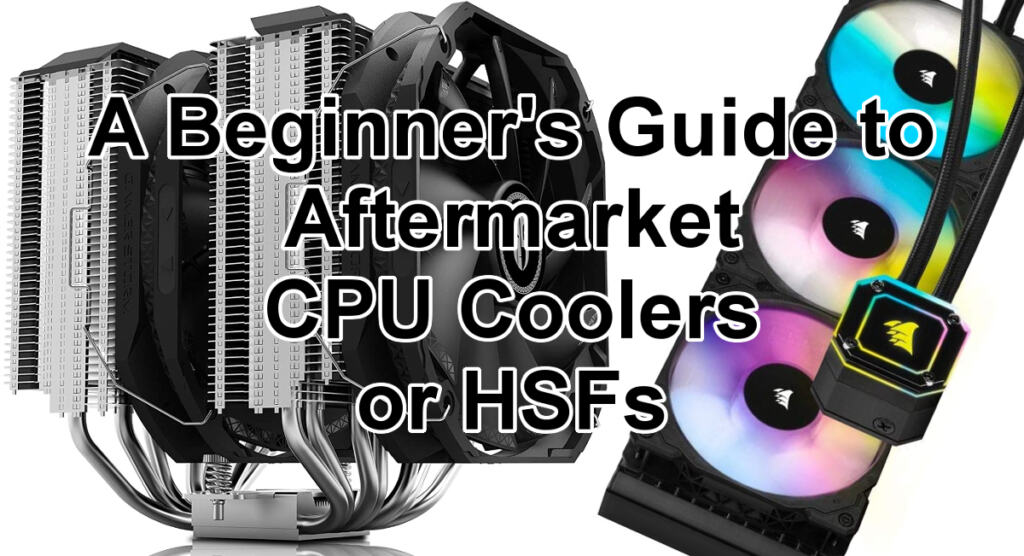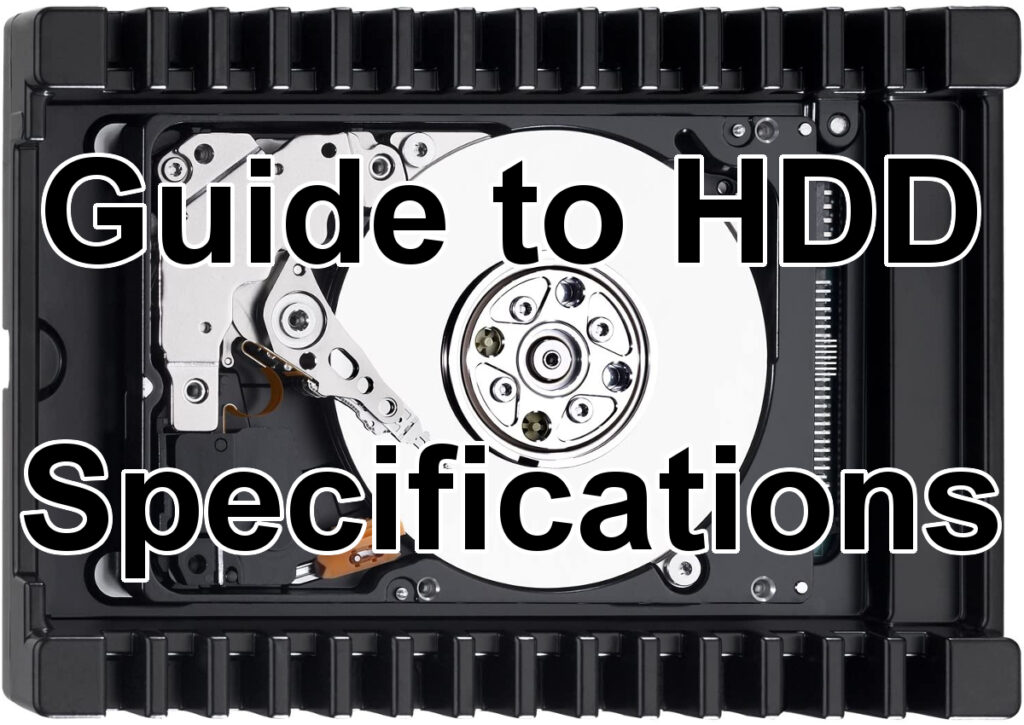Consumer VR has only been around for a few years, but that hasn’t stopped it from improving (and sometimes failing) at breakneck speeds. We’ve come a long way from the early days of 2016 VR being limited to expensive, tethered-only HMD’s and room-placed trackers as the only option.
Now more than ever, we’re witnessing a generational leap—everything from the amazing market penetration of standalone HMD’s such Meta’s Quest 2 (It’s still an Oculus Quest in my heart) to proposed new tech in PlayStation’s VR 2 and Valve’s patent sprees. Not to mention the idea of a “Metaverse” becoming an actual possibility that is actively being worked on by big names in the industry.
There’s a whole lot to cover—which is exactly what I’m hoping to do in this piece: give the reader some summarized insight into what is happening in the world of VR, and then some recommendations on the best headsets currently available!