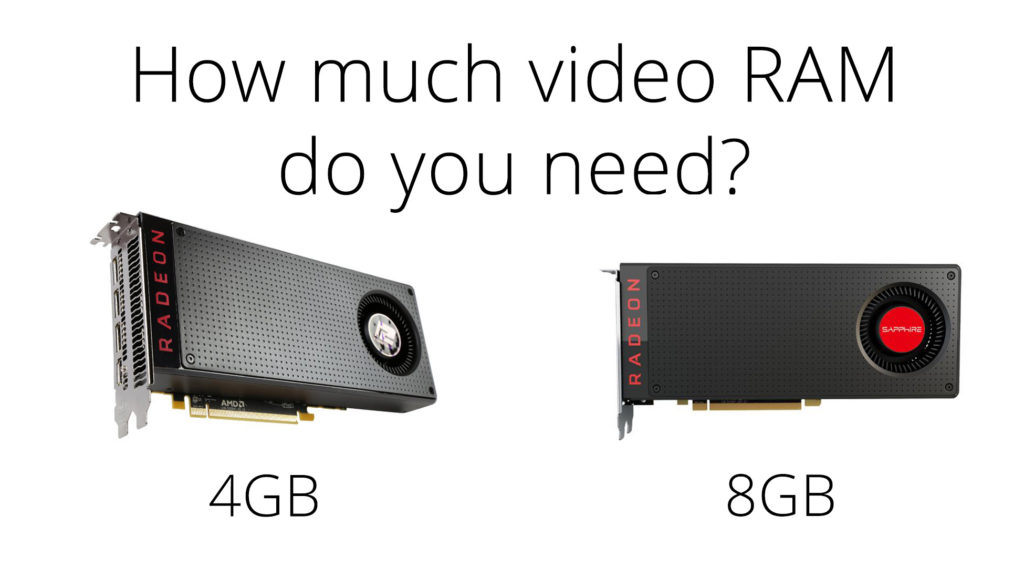
A few too many times, we’ve heard people say something along the lines of, “If you want more performance, add more RAM!”
This is a myth as old as computers. It’s true, having enough RAM is really important. But having more than enough doesn’t improve your computer’s performance.
Modern graphics cards come with between 2 and 12 gigabytes of video RAM (VRAM), built into the graphics card. AMD recently released the RX 480, with models coming with 4 or 8 gigabytes of VRAM. But does that extra VRAM come in handy? How much do you really need? That’s what we’ll try to figure out in this video:
How much video RAM you need depends on what you are doing. In gaming, the more graphically demanding the game or the higher the resolution you’re playing at, the more VRAM you’ll need. Today, modern PC games often use more than 2 GB of VRAM, but rarely more than 4 GB.
To make things more complicated, games don’t use a fixed amount of RAM, but use a variable amount depending on:
- What is happening on screen
- Your resolution and graphical setting, and
- How much VRAM is left available on your graphics card
Techspot recently tested 11 PC games at different graphical settings and resolutions with mid-range and high-end graphics cards ranging from 2GB to 8GB of VRAM. They discovered that the difference in VRAM rarely mattered. In fact, only 3 out of 11 games showed higher performance with more VRAM.
Here’s a look at the Witcher 3 running at 1080p.
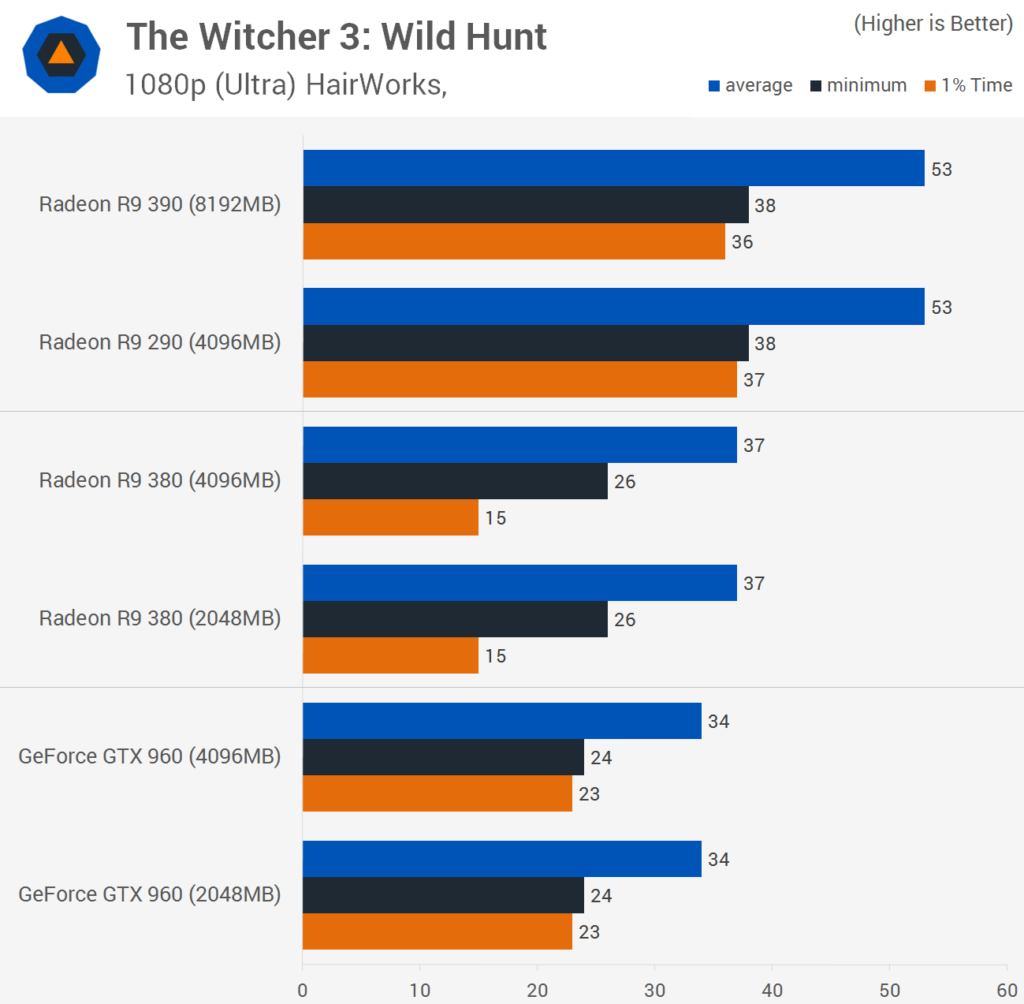
As we can see, Techspot tested three different graphics cards with models that were equivalent aside from their amount of VRAM. Performance was essentially identical at this resolution, even when cutting the amount of VRAM in half.
And here’s the Witcher 3 at 2560×1600:

Even when raising the resolution, there is little difference between the cards, including cards with only 2 gigabytes. Where there is a noticeable difference, the frame rate isn’t high enough to be playable anyway. Lowering the settings to increase the frame rate to a playable level removes the performance difference between the cards.
The biggest difference showed up with Rainbow Six Siege, where an R9 380 with 4GB of VRAM was 26% faster than an R9 380 with 2GB of VRAM at 2560 x 1600 resolution and on Ultra settings. In this situation, it would definitely be worth paying for the extra VRAM:

Techreport, Puget Systems, Gamers Nexus, and others have also tested different VRAM amounts and come to similar conclusions. More VRAM can be useful in limited situations, but usually makes little or no difference.
Paying more for more VRAM is rarely worth it from a price-to-performance perspective. Unless you know that your particular game, graphical settings, and resolution will benefit, then choose a graphics card based on the GPU itself and don’t worry about the amount of VRAM. Getting a more powerful GPU with less VRAM is always a better idea than getting a slower GPU with more VRAM.
So there you have it. If you have any questions or disagree with us, let us know in the comments!